
Want to create a business plan in just 20 minutes? IdeaFloat is an AI-powered platform that simplifies business planning into a quick, step-by-step process. It helps you draft summaries, analyze markets, plan finances, research competitors, and even create pitch materials - all in one place.
Key Features:
- Business Summary Generator: Outline your mission, offerings, and target audience.
- Market Size Assessment: Analyze market value, trends, and customer demographics.
- Startup Cost Analyzer: Estimate expenses and calculate breakeven points.
- Competitor Analysis: Evaluate competitors and find market gaps.
- Pitch Deck Generator: Create professional presentations and Lean Canvases.
Pricing:
- Free Plan: Basic tools for testing.
- Standard Plan: $20/project.
- Pro Plan: $25/month for unlimited projects.
Start now at IdeaFloat.com and turn your idea into a professional business plan quickly and easily.
Creating Your Business Plan with IdeaFloat
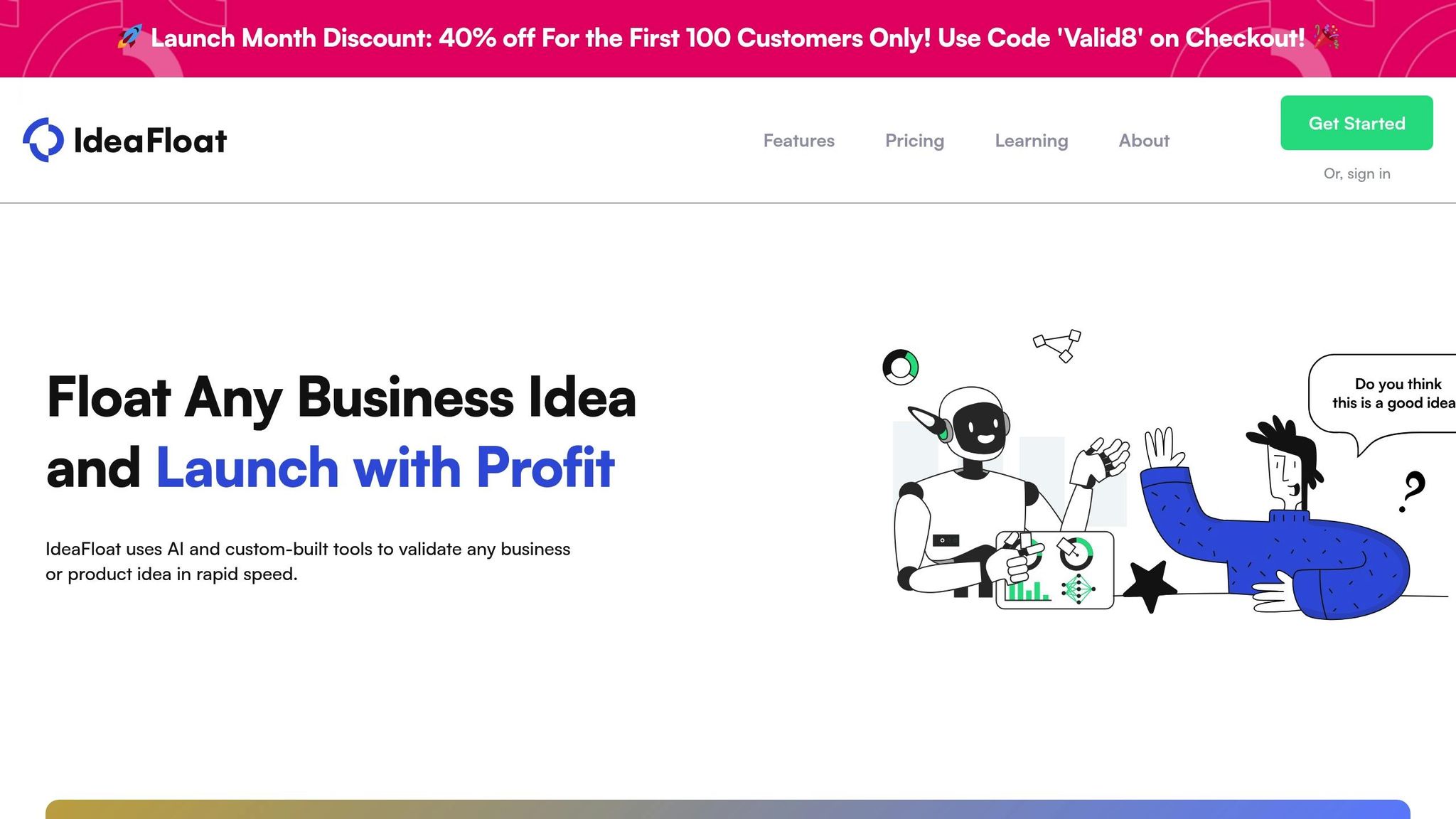
Getting Started with IdeaFloat
Head over to ideafloat.com, sign up, and access your dashboard. The dashboard organizes tools into four sections: Explore, Challenge, Profit, and Float. Choose a plan based on your needs: the Standard plan ($20/project) for a single idea, the Pro plan ($25/month) for unlimited ideas, or the free plan if you’re just testing things out. Once you're set up, start drafting your business summary using the platform’s tools.
Crafting Your Business Summary
The Business Summary Generator is designed to help you create a concise overview of your venture. Input your core idea, and the AI will assist in outlining your mission, offerings, target audience, and competitive strengths. It organizes this information into a well-structured summary, making it easier to shape your business plan.
Understanding Your Market
The Market Size Assessment tool gives you a clear picture of your potential market. Enter details about your business sector and target audience, and you'll get a breakdown of key metrics:
| Analysis Component | What You'll Learn |
|---|---|
| Total Market Value | The potential sales value in your market |
| Growth Trends | Current and future market growth rates |
| Market Share Potential | A realistic percentage you could capture |
| Customer Demographics | Detailed segments of your target audience |
Use this data to guide your financial planning and market strategy.
Mapping Out Your Finances
Once you’ve analyzed your market, move on to financial planning. The Startup Cost Analyzer helps you estimate expenses like equipment, marketing, operations, and legal fees. Then, use the Breakeven Analysis to calculate the sales you’ll need to cover costs and start generating profit.
Evaluating Your Competition
With your financial projections in place, it’s time to study your competition. The Competitor Analysis Generator provides a detailed review of both direct and indirect competitors. It evaluates the strengths and weaknesses of market leaders, along with their pricing, product offerings, and marketing strategies. This tool also identifies market gaps and opportunities for your business to stand out. To wrap it up, the platform assigns a Validate Score, highlighting areas where your plan can improve. This competitive review rounds out the essential steps for building a strong business plan.
Write a Business Plan in 15 Minutes with AI
Extra Tools to Improve Your Plan
These tools go beyond just creating a plan - they help fine-tune your strategy and prepare your business for success.
Defining Your Customer
Customer Profiling helps you create detailed audience personas by answering key questions about demographics, behaviors, and challenges. For instance, a fitness app might focus on urban professionals aged 25-40 who prioritize health and wellness. Once you’ve identified your audience, clearly define what sets your business apart with a well-crafted value proposition.
Setting Your Value Proposition
The Value Proposition Generator simplifies the process of standing out from competitors. By entering details about your product features, audience needs, and competitive strengths, the tool provides a clear statement that highlights your benefits and market position.
| Component | What It Defines |
|---|---|
| Customer Problems | Issues your product addresses |
| Solution Benefits | Advantages your product delivers |
| Market Differentiators | What makes your business stand out |
| Value Metrics | How customers gauge your product's value |
Running a SWOT Analysis
With your value proposition in place, analyze your strategic position using a SWOT analysis. This method examines internal factors like strengths and weaknesses, as well as external factors like opportunities and threats. The SWOT Analysis Generator ensures you get an objective, balanced view of your business. Regular updates to this analysis can keep your strategy aligned with changing conditions.
Making Pitch Materials
Transform your business plan into persuasive presentations with tools like the Pitch Deck Generator and Lean Canvas Generator. These tools create professional materials tailored to different audiences.
The Pitch Deck Generator organizes your presentation into sections such as:
- Executive Summary
- Market Opportunity
- Solution Overview
- Business Model
- Financial Projections
- Team Background
The Lean Canvas Generator condenses your entire business model into a single page. It’s ideal for quick presentations, focusing on aspects like problem-solution fit, unique value propositions, and key metrics that grab investors' attention.
sbb-itb-08dd11e
Best Practices for IdeaFloat
After creating your plan, keep it effective and relevant by following these practical steps.
Regular Reviews and Updates
Check your business plan every 3–6 months to stay in tune with market changes, customer feedback, and emerging opportunities. Set reminders to review essential metrics. When updating, focus on areas like market trends, financial forecasts, customer insights, and your product or service lineup.
Integrate with Other Tools
Boost IdeaFloat's capabilities by linking it with other essential business tools. It works well with financial tools like QuickBooks or Xero, market research platforms such as SEMrush and Google Trends, and project management apps like Trello or Asana. These integrations create a seamless system that ties your business plan to everyday operations and market demands.
Leverage the Validation Score
IdeaFloat's Validation Score helps evaluate your business idea by analyzing market size, competition, and financial potential. Here's how to use it effectively:
- Track Changes: Keep an eye on how your score evolves as you refine your plan.
- Spot Weak Points: Identify areas that need improvement.
- Compare Benchmarks: Measure your score against industry standards to assess feasibility.
The platform's AI engine also provides tailored suggestions to improve your strategy, making it an essential tool for keeping your plan sharp and actionable.
Wrapping It Up
Key Steps to Using IdeaFloat
IdeaFloat simplifies the process of creating a business plan by breaking it down into manageable steps. Here’s how you can get started:
- Set Up Your Account: Sign up, configure your account, and pick the type of project you’re working on.
- Plan the Essentials: Draft your business summary and assess your market opportunities.
- Build Financials: Estimate startup costs and outline your pricing approach.
- Analyze Strategically: Research competitors and complete a SWOT analysis.
- Prepare Documents: Create pitch materials and export your finalized business plan.
By following these steps, you can move seamlessly from planning to taking action.
Getting Started
Head over to IdeaFloat.com and start building your business plan in just 20 minutes. The platform offers a free plan with tools like business summary creation, market size evaluation, and customer profiling. For more advanced options, you can upgrade to the Standard plan ($20/project) or the Pro plan ($25/month).
Here are a few tips to make the most of IdeaFloat:
- Try the free plan first to get a feel for the platform.
- Dedicate 20 minutes to create your first plan.
- Review and update your plan every 3-6 months.
- Integrate IdeaFloat with tools you already use.
- Keep an eye on your Validation Score to track progress.
FAQs
Here are answers to some common questions entrepreneurs often have about IdeaFloat.
Is there an AI that can write a business plan?
Yes, there are several AI tools that can assist with business plan creation, and IdeaFloat is one of the leading options. It combines features like idea validation, market analysis, and financial forecasting into one platform, making the process of planning and validating business ideas much smoother.
How to go from idea to business plan?
Turning an idea into a business plan involves a few key steps:
- Validate your idea: Use IdeaFloat's validation score to quickly evaluate and improve your concept.
- Research your market: Take advantage of the platform's market size assessment tool to better understand your audience and estimate your market share. For context, the business planning software market is expected to grow to $2.5 billion by 2028, with an 8.1% CAGR from 2021 to 2028[1].
- Define your product: Clearly describe your product or service and highlight what sets it apart.
- Analyze competition: Identify your competitors and find ways to stand out in the market.
- Plan operations: Estimate your initial costs and outline an actionable plan for running your business.
- Set financial goals: Establish clear profitability targets and financial objectives to guide your growth.
IdeaFloat offers flexible pricing plans tailored to businesses at different growth stages.
Related Blog Posts
Get the newest tips and tricks of starting your business!


