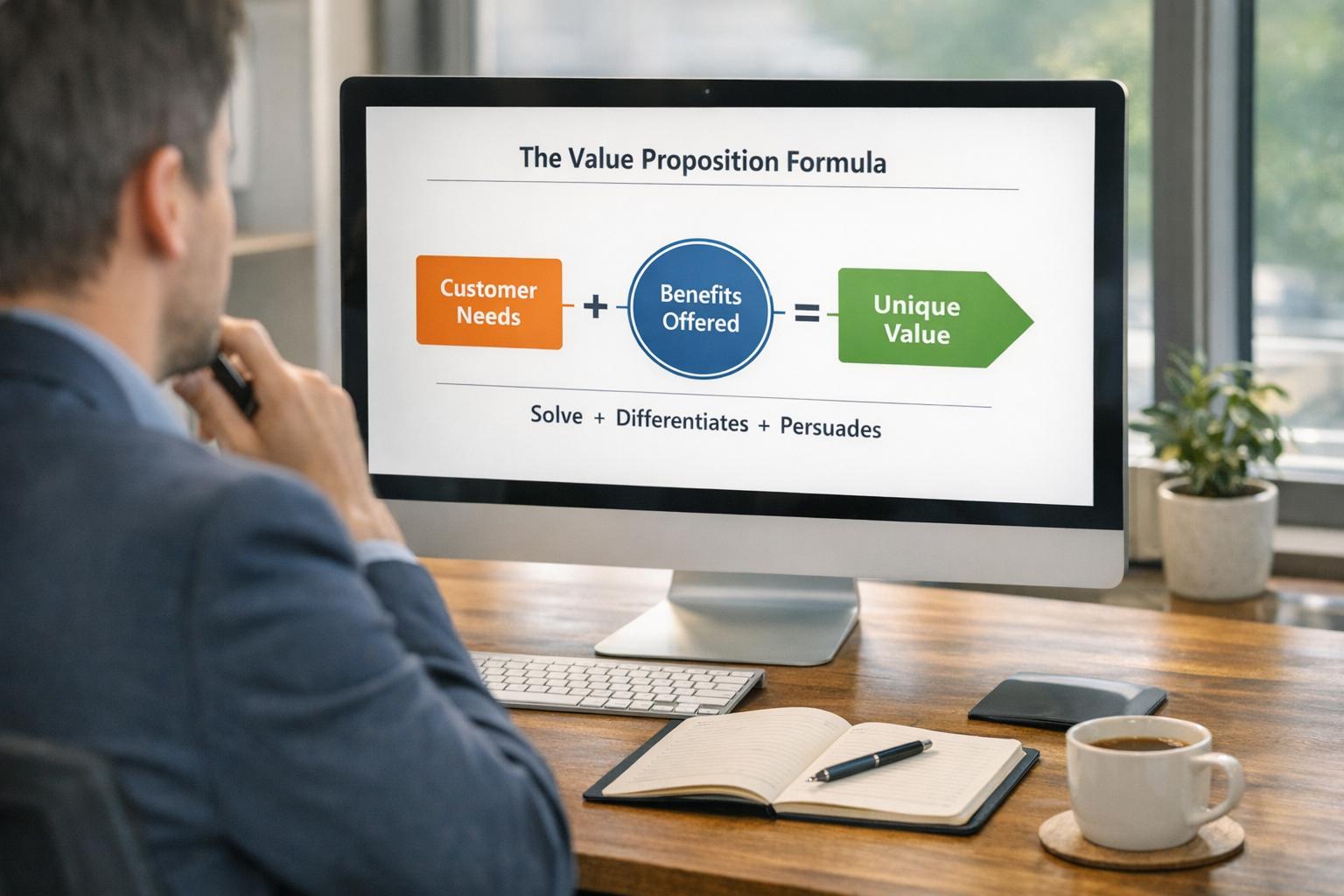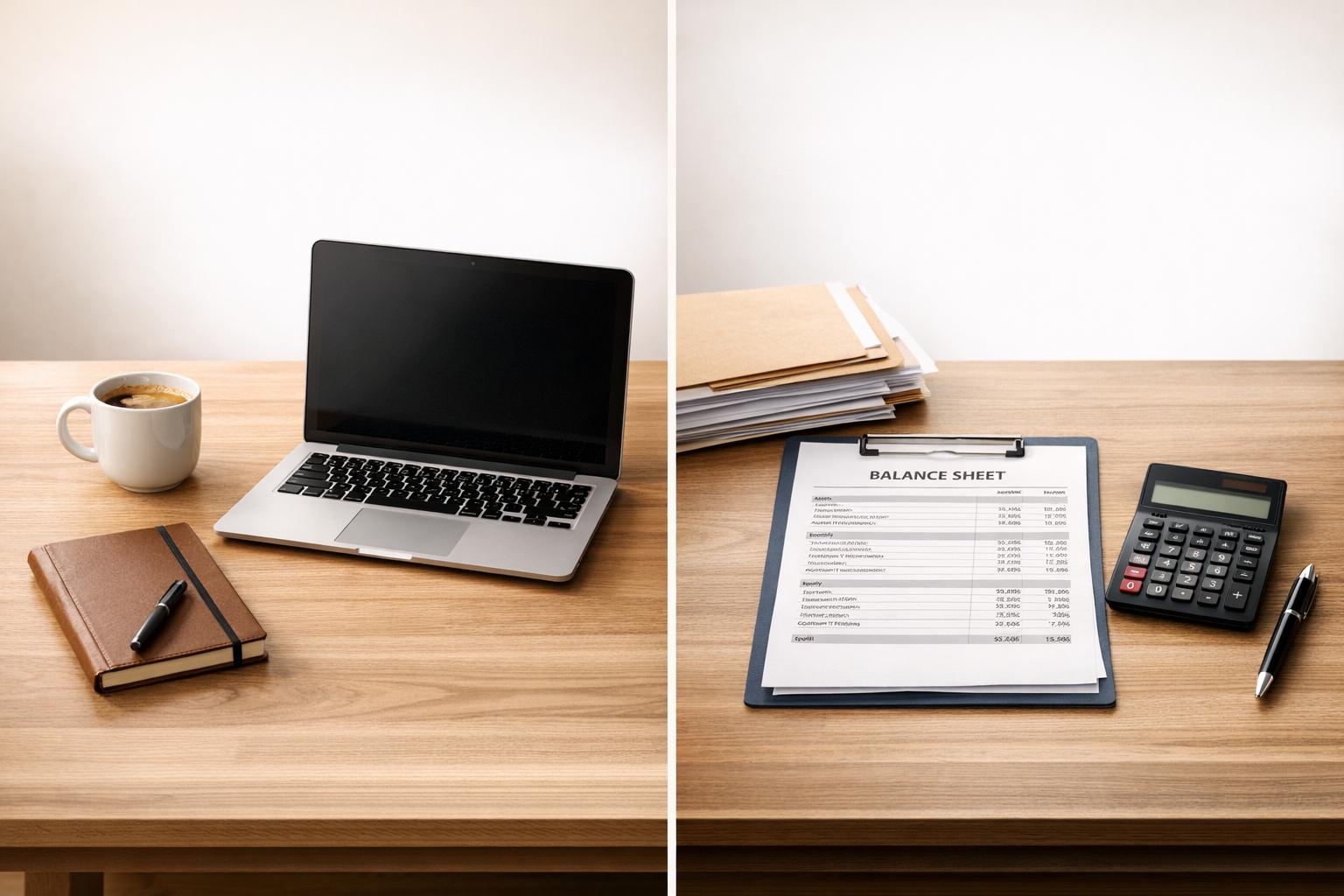In 2025, a business website isn’t just a digital placeholder - it’s your 24/7 storefront. To thrive, your site must meet modern user expectations, drive conversions, and build trust. Here's what every website needs:
- Homepage: Clear value, fast loading, mobile-friendly, with AI personalization.
- About Page: Share your story, mission, and team to build trust.
- Product/Service Pages: Use visuals, interactive tools, and smart recommendations to boost sales.
- Contact Page: Make it easy to reach you with forms, maps, and AI chat support.
- Legal Pages: Transparent privacy policies and terms to meet stricter laws.
- Extras: FAQ, reviews, and careers pages for added user value.
Quick Overview of Key Features
| Page Type | Must-Have Features | Advanced Additions |
|---|---|---|
| Homepage | Headline, CTAs, navigation, social proof | AI chatbots, dynamic content |
| About Page | Mission, team bios, culture highlights | Interactive timelines |
| Product Pages | Visuals, reviews, pricing strategies | AR/3D previews, AI suggestions |
| Contact Page | Forms, maps, response time indicators | AI-powered chat support |
| Legal Pages | Privacy policy, terms, user rights | Plain language summaries |
Why It Matters
Visitors expect fast, mobile-friendly, and personalized experiences. Meeting these demands can improve engagement, trust, and conversions. Ready to optimize your site for 2025?
The Essential Pages of a Successful Website
Homepage: Making Your Main Page Work
Your homepage needs to grab attention and encourage action right away. In 2025, a strong homepage combines key elements with smart technology to create an engaging experience for visitors.
Essential Features for a Successful Homepage
An effective homepage relies on clear, intentional elements that work together to turn visitors into customers. Here's what you need:
| Element | Purpose | Best Practice |
|---|---|---|
| Headline | Provide instant clarity | Keep it short and focused on your value. |
| Primary CTAs | Encourage action | Use 2–3 buttons above the fold. |
| Social Proof | Build trust | Show customer logos or testimonials with photos. |
| Navigation | Help users navigate | Use a clear menu structure with search functionality. |
| Visual Content | Capture attention | Add images or video loops to engage visitors. |
Dropbox is a great example, with their headline: "Everything you need for work, all in one place." It clearly communicates their value. Similarly, 4 Rivers Smokehouse uses video loops to showcase their products while keeping navigation simple.
Here are three additional elements to consider:
- Content Offer: Include resources like whitepapers or guides to attract leads.
- Benefits Section: Highlight your advantages in straightforward, customer-focused language.
- Success Indicators: Display awards or recognitions to boost credibility.
These foundational elements prepare your homepage for further improvements through mobile design and AI.
Mobile Design and AI: Taking It to the Next Level
To stand out, your homepage must be optimized for mobile and incorporate AI-driven features. These tools can make your site more dynamic and engaging.
| Feature | Implementation | Impact |
|---|---|---|
| Responsive Design | Adjusts layout automatically | Improves the mobile experience. |
| AI Chatbots | Provides 24/7 instant support | Enhances user interaction. |
| Smart Content | Offers dynamic recommendations | Boosts conversion rates. |
| Load Speed | Optimizes images and uses progressive loading | Keeps users on your site longer. |
"By incorporating AI algorithms, websites can deliver personalized content tailored to each visitor's preferences, increasing engagement and satisfaction." - Athena Ozanich, HubSpot Staff Writer
Companies like Amazon and Netflix demonstrate how AI personalization can improve user engagement. To ensure your homepage performs well, focus on fast load times by optimizing images and using progressive loading techniques.
About Page: Show Who You Are
Your About page is your chance to connect with customers and potential hires by telling your brand's story in a way that builds trust.
Writing Your Company Story
A compelling company story can make all the difference. Many successful brands structure their About pages around these core elements:
| Element | Purpose | Example |
|---|---|---|
| Mission Statement | Define your purpose | Nike: "If you have a body, you are an athlete" |
| Origin Story | Share your journey | Explain how and why you started |
| Value Proposition | Highlight your impact | Outline the benefits for customers |
| Social Proof | Build credibility | Awards, media coverage |
One example is TalEx, which grew 4,900% in just three years. They dedicated nearly half their About page to social responsibility and a clear mission, emphasizing their impact.
"Good stories humanize your brand, providing context and meaning for your offering. What's more, good stories are sticky - which means people are more likely to connect with them and pass them on." – HubSpot
By focusing on these elements, you can create a foundation that highlights the human side of your business.
Team and Company Culture
Once your story is in place, bring it to life by showcasing the people behind the brand. This not only builds trust but also attracts talent aligned with your values. Here are some tips for presenting your team effectively:
- Professional Photography: Use high-quality team photos with clean, neutral backgrounds.
- Personal Touches: Include roles, locations, and brief personal bios to add personality.
- Culture Highlights: Share team events or snapshots of your work environment.
- Interactive Features: Add elements like hover effects for a more engaging experience.
For example, Yellow Leaf Hammocks illustrates how their products improve artisan weavers' lives with descriptive copy and visuals. Similarly, Eight Hour Day uses candid team photos to give a personal touch to their brand.
You can also incorporate these interactive elements to keep visitors engaged:
| Feature | Implementation | Impact |
|---|---|---|
| Team Grid | Interactive photo layout | Makes your brand feel approachable |
| Culture Video | 60-second team overview | Shows the energy of your workplace |
| Values Display | Animated graphics | Highlights your company's principles |
| Achievement Timeline | Interactive scrolling | Tells your growth story effectively |
Ceros is a standout example, using an interactive timeline to showcase milestones since 2006. Combined with a sleek design, it reflects their creative culture and brings their story to life.
Products/Services: Show What You Offer
Your product or service pages are where decisions are made. In 2025, these pages need to combine eye-catching visuals and smart tech to maximize conversions.
Layout Tips for Better Sales
An effective product page starts with a clean layout and engaging visuals. Here's how top companies structure theirs:
| Element | Purpose | Example |
|---|---|---|
| Interactive Visuals | Highlight product details | Brilliant Earth's 360° jewelry viewer with a skin tone slider |
| Feature Highlights | Showcase benefits | Breville's coffee machine tutorial videos |
| Trust Signals | Build confidence | Money-back guarantees, certification badges |
| Social Proof | Show real results | Customer photos, verified reviews |
| Product Details | Inform buyers | High-quality images, specs, dimensions |
| Purchase Policies | Build trust | Clear shipping and return details |
| Customer Evidence | Validate quality | Reviews with photos, comparison charts |
Take Crossrope as an example. This fitness brand highlights its community by featuring user-generated content. Their strategy has led to nearly 50,000 Instagram posts using #crossrope, creating a strong sense of trust and authenticity.
After refining your layout, focus on pricing strategies and smart recommendations to further drive sales.
Pricing and Smart Product Suggestions
To stay competitive in 2025, dynamic pricing and personalized product suggestions are key. Advanced pricing options and AI-driven recommendations can significantly boost conversions. The Container Store demonstrates this by offering both one-time payments and installment plans, catering to a range of customer budgets.
Here’s how to present pricing effectively:
| Feature | Benefit | Tips |
|---|---|---|
| Multiple Payment Options | Makes purchases accessible | Show installment plans alongside full pricing |
| Dynamic Pricing | Adjusts to demand | Update prices based on inventory or market trends |
| Bundle Suggestions | Boosts average order value | Display complementary products |
| Personalized Recommendations | Increases relevance | Use AI to suggest items based on browsing history |
For instance, Sacheu Beauty uses a dedicated section for user-generated videos, which has significantly increased customer confidence and conversions.
To take your product suggestions further:
- Place related items where they’re easy to spot
- Highlight "frequently bought together" combinations
- Include customer photos showcasing the products
- Show real-time inventory updates
- Add urgency indicators for low-stock items
These strategies can make your product pages more engaging and drive better results.
sbb-itb-08dd11e
Contact Page: Make It Easy to Reach You
Your contact page connects your business with customers, blending a personal touch with smart tools to make communication seamless.
Contact Page Basics
A strong contact page focuses on key details while keeping the design simple and mobile-friendly. With nearly 60% of web traffic coming from mobile devices, it’s crucial to ensure your page works well across all screens.
Here’s what your contact page should include:
| Element | Purpose | Best Practice |
|---|---|---|
| Business Details | Core information | Clearly display your name, address, and phone number. |
| Contact Form | Easy communication | Keep it simple - limit to 3-4 essential fields. |
| Response Time | Set expectations | State your business hours and typical reply time. |
| Location Map | Indicate physical presence | Add a map for brick-and-mortar locations. |
| Department Routing | Streamline support | Route inquiries to the right teams. |
| Social Links | Alternative contact methods | Show verified social media profiles. |
"A well-designed contact page quickly directs people to the answers they need. And helps them ask questions more effectively. Remember, the goal is to improve the user experience on your site." - Christine Darby, Founder of Collaborada
Take Mylerz, for example. They use LiveChat on their website, handling customer inquiries six days a week with quicker responses. Beyond these basics, advanced AI tools can take customer interaction to the next level.
AI Chat Support Options
By 2025, AI-powered chat support will be a must-have. Research shows that responding within one minute of contact can boost conversion rates by 391%. Modern websites need chat systems that handle initial inquiries and seamlessly transfer complex issues to human agents.
The Pallet Book demonstrates this with its AI-powered chat support integrated into their CRM. This setup enhances their contact page by offering instant, intelligent assistance. Their system is designed to:
- Address common questions.
- Provide helpful resources.
- Qualify leads before forwarding them to human agents.
- Route visitors to the appropriate team members.
"Choose conversational tools that make customers feel valued and heard. Engage with your customers in meaningful ways to gather feedback and provide a personal touch, which can be incredibly effective for building strong relationships, generating recommendations, and encouraging repeat business - especially during the early stages of growth." - Cristian Soria, CEO and Founder, Wedibox
For the best results, your AI chat support should include:
| Feature | Benefit | Implementation |
|---|---|---|
| Smart Language | Global accessibility | Auto-detect language and tailor responses based on interaction history. |
| Smart Routing | Efficient support | Direct queries to the right departments. |
| Resource Integration | Self-service options | Link to FAQs and your knowledge base. |
| Analytics Dashboard | Performance tracking | Monitor response times and user satisfaction. |
Legal Pages: Privacy and Terms
Legal pages play a critical role in protecting both your business and its users. While design and usability are essential for customer engagement, clear legal documents help establish trust and reduce potential risks. By 2025, stricter state privacy laws will enforce more rigorous data protection requirements.
Ensuring Legal Compliance
New state laws, including those in Delaware and Iowa, demand transparent data practices and quick compliance. Privacy policies need to clearly explain:
- How data is collected and why
- User rights, such as accessing, correcting, or deleting their data
- Data-sharing practices
- Security measures in place
- Contact information for privacy-related inquiries
"The Terms & Conditions is the best way to protect your company from liability, manage user behavior, and create reasonable expectations. Using these steps, you can write a basic Terms and Conditions that offers all of these benefits." – TermsFeed
Companies like TripAdvisor make compliance practical by requiring users to sign in as explicit agreement to their terms. Similarly, Basecamp simplifies communication by clearly outlining payment terms, trial periods, and refund policies.
Making Legal Text Reader-Friendly
Compliance is only part of the equation - users need to actually understand what they’re agreeing to. Companies like Pinterest, Dropbox, WebMD, and Focus@Will show how to make legal content more accessible by using simple language and clear formatting. Key techniques include:
- Writing in plain, straightforward language
- Breaking complex topics into manageable sections
- Adding summary boxes for quick overviews
- Providing real-world examples to clarify terms
- Including clear and accessible contact details
Here’s how you can structure legal pages for better usability:
| Legal Page Element | Purpose | Implementation Example |
|---|---|---|
| Plain Language Summary | Quick understanding | A concise overview at the top |
| Rights Explanation | Empowering users | A clear list of user rights |
| Update Notifications | Transparency | Alerts for changes to policies |
| Contact Information | Easy access to support | Direct links to a support team |
| Acceptance Method | Securing agreement | Checkbox or explicit acknowledgment |
Minnesota’s privacy law also emphasizes transparency by requiring businesses to state their data retention policies and include the date of the most recent privacy notice update.
Extra Pages to Consider
Adding specific pages to your website can improve its functionality and make it more user-friendly in 2025. These pages can address common questions, ease the load on customer support, and strengthen your brand identity.
FAQ Page Setup
An FAQ page acts as a go-to resource for users, providing instant answers and reducing the need for direct support. It also positions your business as knowledgeable and reliable in your field.
Here’s what makes an FAQ page effective:
| Component | Purpose | Implementation Tips |
|---|---|---|
| Question Categories | Easier navigation | Organize related topics under clear headings |
| Search Functionality | Quick access to answers | Use predictive search to highlight popular queries |
| Rich Media Content | Better understanding | Add videos or images for complex explanations |
| Live Support Option | Backup assistance | Include an AI chatbot for unresolved questions |
| Social Sharing | Broader reach | Allow users to share individual answers |
Customer Reviews Page
A dedicated reviews page can boost trust. With 95% of shoppers reading testimonials before buying and 77% checking multiple review platforms, showcasing customer feedback is essential.
Here are examples of how top companies present reviews effectively:
- Notion's Categorized Stories
Notion organizes testimonials by company size, making it easy for users to find relatable examples. Hover effects reveal impactful quotes. - Superhuman's Scrolling Feed
They feature a live feed of reviews from platforms like X (formerly Twitter), LinkedIn, and G2, ensuring the content stays fresh and credible. - Basecamp's Problem-Solution Format
Basecamp uses a “love letter” style for testimonials, highlighting user challenges and how their platform solved them. This approach makes the feedback more relatable.
Jobs and Company Culture Page
A careers page is more than just a list of job openings - it’s an opportunity to showcase your company’s culture and attract top talent. Adding engaging elements can make your page stand out.
Features to include on a careers page:
- Visual Culture: Use employee testimonials and stories to highlight your workplace atmosphere.
- Interactive Content: Apple’s animated “Join Us. Be You” video is a great example of engaging applicants.
- AI Assistance: Cigna uses chatbots to answer questions from job seekers.
- Safety Measures: McKesson includes scam warnings and feedback surveys for applicants.
"To attract and retain the people you need, you must create and perpetually refine an employee value proposition: … why a smart, energetic, ambitious individual would want to come and work with you rather than with the team next door. That done, you must turn your attention to how you are going to recruit great talent, and finally develop, develop, develop!" – Steven Hankin, Former McKinsey Partner
Conclusion: Building Your 2025 Website
Main Points Review
Creating a successful website for 2025 means combining essential pages with advanced features. Your site should incorporate AI-driven tools, offer easy navigation, and clearly communicate its purpose and value.
Here’s a breakdown of the key components for a future-ready website:
| Page Type | Critical Elements | Future-Ready Features |
|---|---|---|
| Homepage | Clear value proposition, mobile-first design | AI-powered personalization |
| About | Team bios, company culture | - |
| Products/Services | Smart suggestions | AR product visualization |
| Contact | Multiple channels, response time indicators | AI chat support |
| Legal | Privacy policy, terms of service | Plain language summaries |
| Supplementary | Reviews, FAQ, careers | Social proof integration |
With these elements in place, you’re ready to move on to the actual building process.
Website Building Steps
Here’s how to bring your 2025-ready website to life:
- Foundation Setup
- Choose secure hosting, enable SSL, and ensure mobile responsiveness.
- Test your website’s performance to meet modern user expectations.
- Put essential security measures in place to protect user data.
- Core Page Development
- Design core pages with straightforward navigation.
- Organize content to guide users efficiently through your site.
- Set up clear pathways that encourage conversions.
- Technology Integration
- Add AI chatbots to handle customer service needs.
- Enable Progressive Web App features for a better user experience.
- Use cloud-based infrastructure to ensure scalability.
- Offer AR tools for interactive product previews.
"To attract and retain the people you need, you must create and perpetually refine an employee value proposition: … why a smart, energetic, ambitious individual would want to come and work with you rather than with the team next door. That done, you must turn your attention to how you are going to recruit great talent, and finally develop, develop, develop!" – Steven Hankin, Former McKinsey Partner
Related Blog Posts
Get the newest tips and tricks of starting your business!