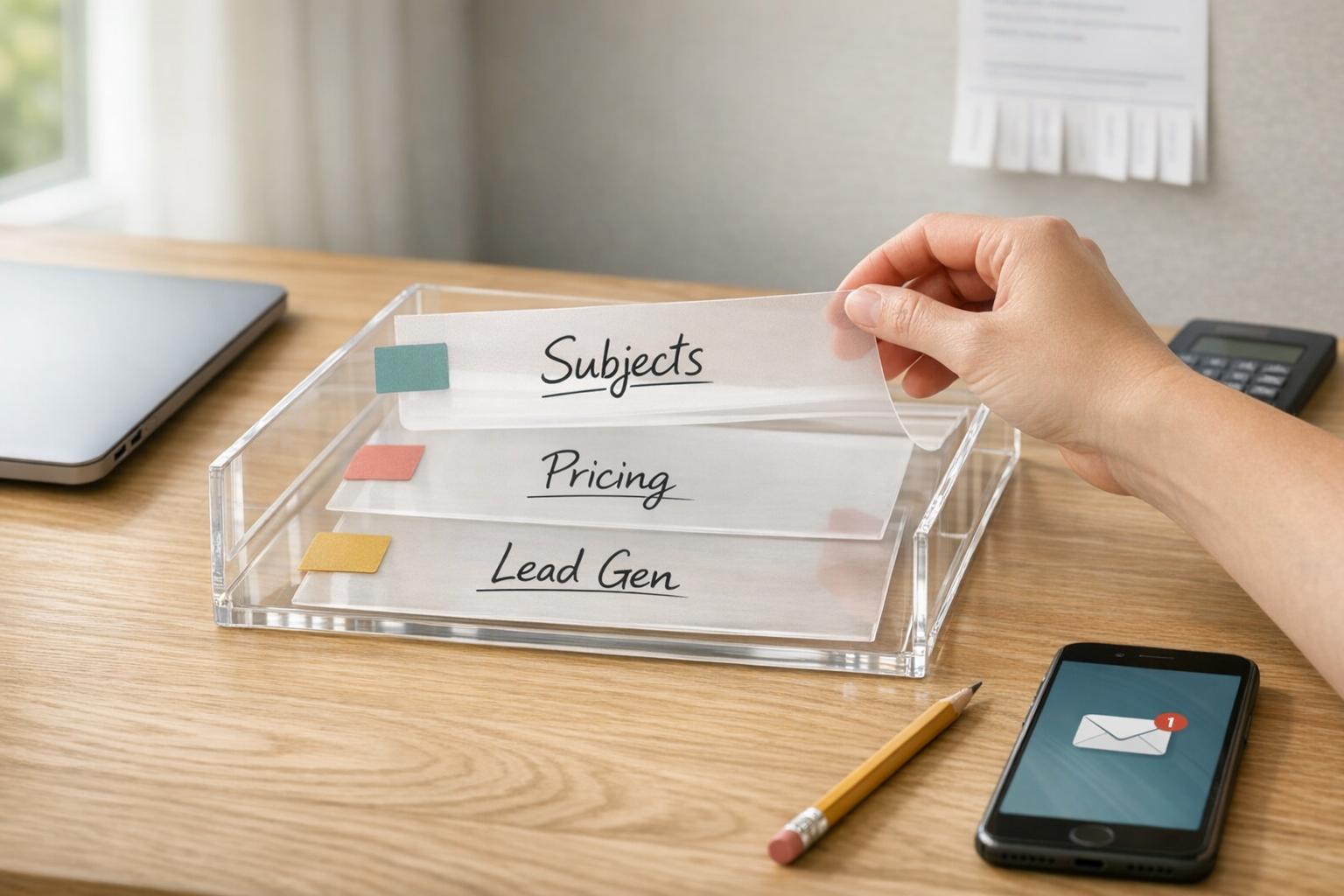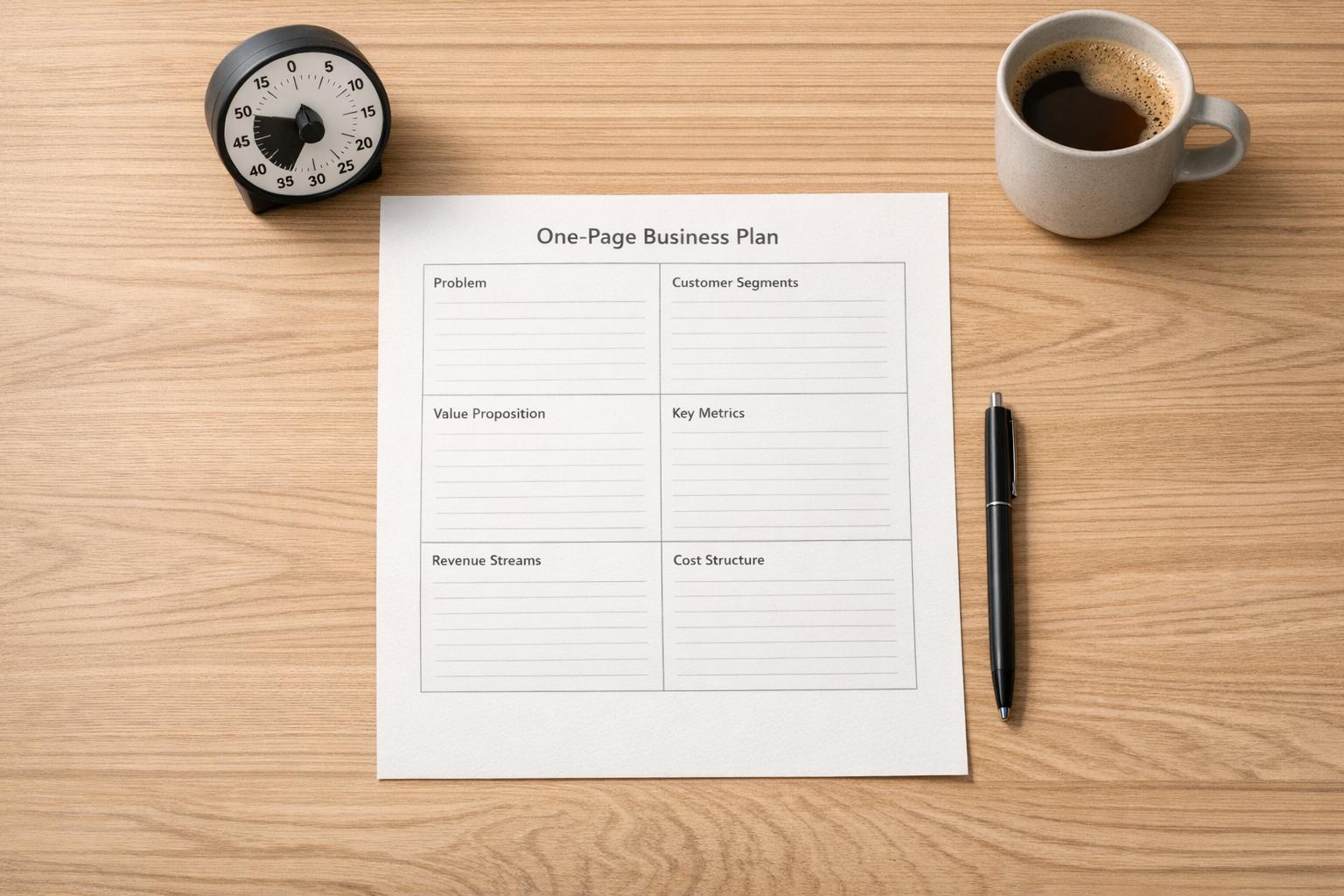Want to earn money while you sleep? Selling digital templates on Etsy is a low-cost, scalable way to create passive income. With over 96 million active buyers and 400 million monthly visits, Etsy offers a global platform to sell products like printable planners, resume designs, and wedding invitations. Once you create a template, it can be sold repeatedly without the hassle of shipping, inventory, or production costs.
Key takeaways:
- What you can sell: Planners, business templates, party invitations, and more.
- Why it works: Instant delivery, low startup costs, and global reach.
- How to succeed: Research profitable niches, design high-quality templates, and optimize your shop for visibility.
How I Make $19K/Month Selling Canva Templates on Etsy (Full Beginner's Tutorial)
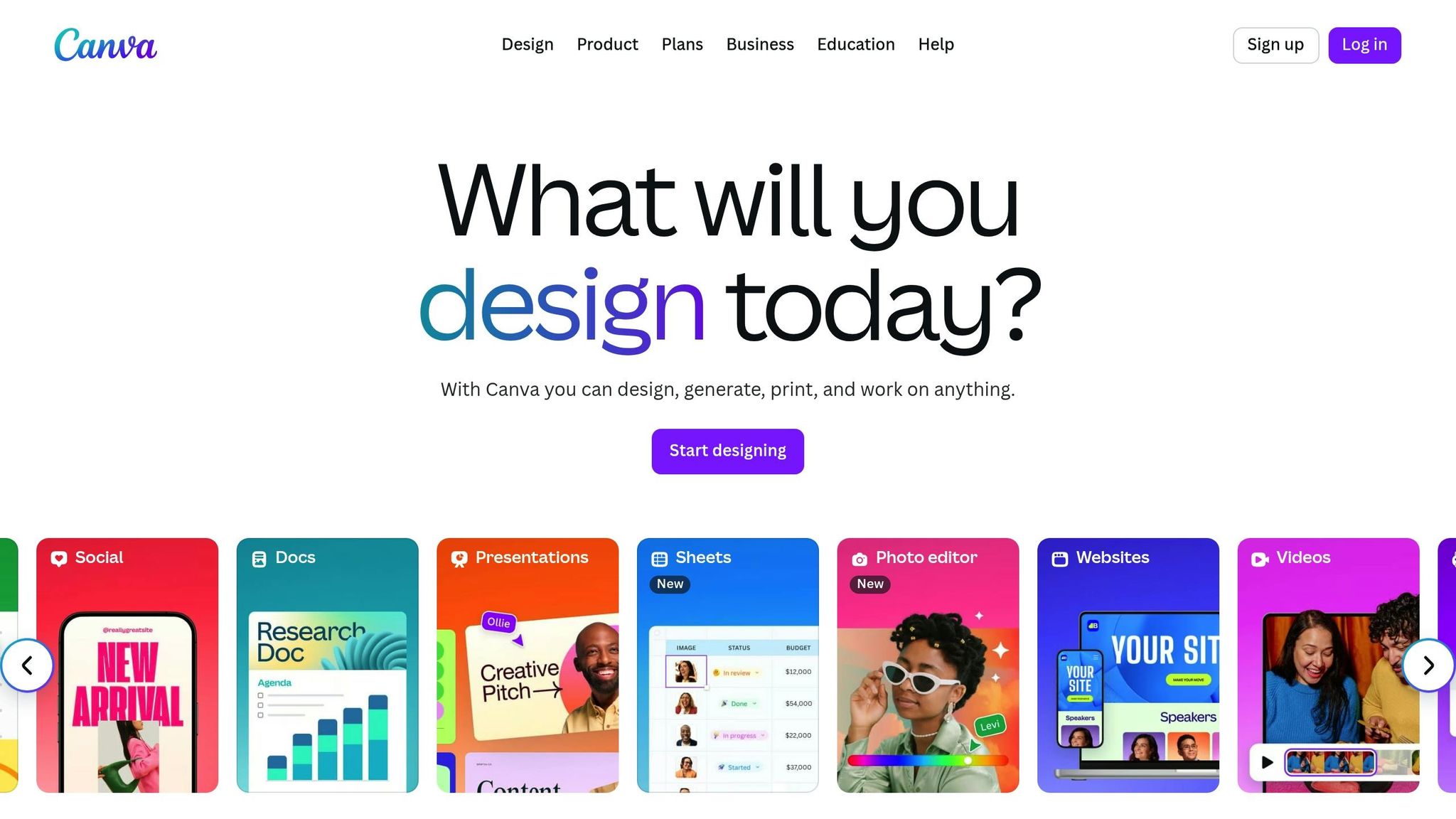
Why Digital Templates Make Money
Digital templates are pre-designed, customizable files that save people time and effort. They’re perfect for those who want professional-looking results without the hassle of starting from scratch. By selling these templates, you give customers instant access to designs they can tweak to fit their needs.
What’s great about this model is how easily it scales. Once you create a template - whether it’s an invitation, a planner, or something else - it can be sold repeatedly without worrying about manufacturing, storage, or shipping. That means you can keep earning from the same product without putting in extra production work.
Why Selling Digital Templates Works
Digital templates come with a host of advantages that make them a smart business choice:
- Instant delivery and no inventory headaches: Since these are digital files, customers receive them immediately after purchase, and you avoid risks like unsold stock or shipping delays.
- Low startup costs: You don’t need much to get started - just design software and a platform to sell on. In fact, free tools can often do the trick.
- Global accessibility: By listing your templates online, you open the door to customers worldwide. People can buy your products 24/7, giving you the chance to earn passive income even while you sleep.
- Niche opportunities: Tailoring templates to specific audiences can help you stand out. For example, you might design budget planners for college students or invoice templates for freelancers. Niche products often allow for higher pricing, too.
These perks make digital templates a cost-effective way to generate income, offering both flexibility and scalability.
Costs and Revenue Insights
When selling on platforms like Etsy, you’ll need to account for fees, including listing, transaction, and payment processing charges. Even with these costs, digital products tend to have excellent profit margins since there’s no physical production or shipping involved.
Your earnings will depend on factors like the quality of your designs, how well you target your niche, and your marketing efforts. A well-curated catalog of templates can lead to higher sales.
It’s also smart to keep seasonal trends in mind. For example, wedding invitations may sell more during spring and summer, while holiday planners might peak in late fall. Adjusting your offerings to match these trends can help boost sales.
When it comes to pricing, you have options. You could sell individual templates at a lower price or bundle several together as a premium package. Experimenting with pricing strategies can help you find the sweet spot between value and demand.
Best-Selling Digital Template Categories
Etsy's digital template market is a goldmine if you focus on categories that match your creative strengths and meet customer demand.
Planners, Trackers, and Organizers
Templates designed to help people stay organized are consistently popular. Think daily planners, budget trackers, meal planners, and habit trackers - tools that make life a little easier.
What makes these templates stand out? Unique artwork and eye-catching fonts. Buyers are drawn to designs that feel fresh, not generic. Clean layouts with intuitive features also go a long way in simplifying daily routines. Plus, templates that can be easily personalized - often through tools like Canva - tend to grab more attention.
Business Templates
Business-focused templates cater to professionals looking for quick, polished solutions. Items like resume templates, business cards, invoice designs, and social media kits are always in demand, especially among small business owners and freelancers.
What sets a great business template apart? Details like industry-specific resume designs or matching sets that include a cover letter and LinkedIn banner can add extra value. Consistent branding across related products, such as coordinated colors and cohesive design elements, creates a professional and polished look that buyers love.
Party and Event Printables
Templates for parties and events are a go-to for customers planning special occasions. Popular options include wedding invitations, birthday decorations, baby shower games, and thank-you cards.
Wedding suites - complete sets with save-the-dates, invitations, and RSVP cards - can fetch higher prices, especially when they’re customizable. Shoppers appreciate templates that let them add personal touches like names, dates, or custom messages. High-quality mockups showing these designs in action can help buyers picture the end result, while detailed instructions for customization and printing make the process seamless.
Use these insights to refine your ideas and test what resonates best through thorough market research.
How to Test Your Template Ideas Before Creating Them
Before diving into the design process, it’s smart to validate your template ideas. This step can save you time and increase your chances of success by ensuring there’s a genuine demand for what you’re creating.
Using Etsy Search for Market Research
Etsy’s search bar isn’t just for shopping - it’s a fantastic tool for market research. Start by typing your template idea into the search field and take a close look at the results. Pay attention to popular styles, price ranges, and the number of reviews on similar products.
Take it a step further by analyzing bestselling items in your category. Look at their titles, descriptions, and tags to uncover the keywords buyers are using. Customer reviews are another goldmine of information. Often, buyers mention what they wish the product had, like more color options or extra writing space. These insights can help you improve your own designs.
Seasonal trends also matter. For example, wedding templates tend to be in demand during spring and summer, while budget planners see a spike in January. Knowing these patterns can help you time your launches and adjust your inventory to match customer needs throughout the year.
Once you’ve gathered this qualitative data, use keyword research tools to back it up with numbers.
Using Tools for Demand Validation
Keyword research tools can provide hard data on what people are searching for. For instance, in November 2024, Adam S. used Sales Samurai to pinpoint profitable niches by filtering out keywords with more than 2,000 competing results. He focused on keywords with a search-to-competition ratio of at least 0.5, which indicates a healthy balance between demand and competition.
When using these tools, apply similar filters. Skip keywords with excessive competition (over 2,000 results) and prioritize those where the monthly search volume is at least half the number of competing listings. This approach helps you target niches with solid demand but avoid oversaturated markets.
Other tools like IdeaFloat’s Problem Validator and Consumer Insights can dig even deeper. The Problem Validator checks if your template idea solves a real problem that people are willing to pay for. Meanwhile, Consumer Insights scans online communities to uncover how customers discuss similar products. These tools can help you understand what buyers want and refine your listings to align with their needs.
Don’t overlook social platforms like Reddit, Facebook groups, and Pinterest. Search for phrases like “need a template for” or “looking for printable” to find discussions about templates. These conversations can reveal unmet needs and even spark ideas for niche products that might not surface in Etsy searches alone.
Finally, keep your research organized. Use a simple spreadsheet to track search volumes, competition levels, and any customer pain points you uncover. This systematic approach ensures that your design efforts are rooted in real demand, giving your templates a better shot at success.
sbb-itb-08dd11e
Creating Digital Templates That Sell
Once you've confirmed your template ideas have potential, it's time to turn them into reality. The key to consistent sales lies in creating templates that combine high-quality design with user-friendly functionality. Templates that look polished and are easy to customize will always stand out. The difference between a template that flies off the virtual shelves and one that gathers dust often comes down to these factors.
Basic Design Principles
The backbone of a successful digital template is its ease of use. Start by sticking to proper U.S. standard dimensions. For example, an 8.5" x 11" format ensures your designs are ready for printing without any hassle.
Clean and adaptable layouts are another must-have. Versatility makes your templates appealing to a wider audience. Take an ebook template, for instance - when designed with a clear, editable layout, it becomes a tool anyone can use effortlessly.
Font selection is another critical element. As Kayla Warner, Owner of Amma Rose Designs, points out:
If purchasing a commercial use font can elevate your business…do it!
Investing in commercial fonts, along with high-quality icons and stock photos, adds a layer of professionalism that buyers notice.
Color choices play a big role, too. Opt for palettes that work well in both digital and print formats. To cater to various tastes, consider offering the same template in multiple color variations. This approach lets you appeal to more buyers without starting from scratch every time.
Once you’ve nailed these design basics, the next step is choosing the right tools to bring your vision to life.
Tools and Software for Template Creation
The software you use will depend on your experience level and the complexity of your designs. Beginners often gravitate toward Canva because of its intuitive interface and the ease with which buyers can edit templates - a feature that’s always appreciated.
For those ready to tackle more advanced projects, Adobe Illustrator and InDesign provide exceptional control over typography, layouts, and file formats. However, keep in mind that templates created with these tools may be less accessible to buyers without the software.
Figma is another excellent option. This free, web-based tool is popular among sellers who want to create professional designs and then export them in formats compatible with widely used platforms like Canva or PowerPoint. Whether you stick with Canva, Adobe products, or Figma, mastering one tool and maintaining consistency across your shop will streamline your workflow and ensure your templates meet high-quality standards.
A consistent process and the right tools not only simplify your work but also set you up for success when it’s time to present your products.
Creating Product Mockups and Previews
Great mockups are essential for showcasing the value of your templates. Since buyers can’t physically touch your product, visual previews become your primary sales tool.
Realistic mockups bring your designs to life. Instead of showing flat files, create scenes that demonstrate how your templates can be used. For example, a planner template could be displayed on a desk alongside a coffee cup and pen, while business card designs might look great in a professional setting.
Providing multiple preview angles helps buyers see exactly what they’re getting. Show the cover, a few interior pages, and close-ups of key design details. This level of transparency builds trust and confidence.
Before-and-after comparisons can work wonders, especially for business templates. Take the "High Converting Website Home Page Anatomy" template by Upstrider, priced at $2.00 for the U.S. market, as an example. Its listing emphasizes that the design is:
laser focused on your target customers
and includes all the essential elements for conversion while avoiding unnecessary distractions.
Keep your mockups clean and uncluttered so the focus stays on your design. Developing a consistent style - whether through a signature color palette, photography, or layout - helps establish trust and strengthens your brand identity. A well-crafted mockup ties everything together, reinforcing the high standards of design you’ve applied to your templates.
Setting Up Your Etsy Shop for Digital Downloads
With your polished templates ready, it’s time to create a storefront that turns your designs into a steady income stream. Setting up an Etsy shop for digital downloads takes some attention to detail, but once everything is automated, your templates can sell 24/7 with minimal effort.
Shop Setup and Listing Optimization
The first step is to establish a streamlined shop to showcase your templates. Start by picking a shop name that reflects your brand and is easy to remember. A name like "ModernPlannerStudio" or "BusinessTemplateHub" works far better than something abstract, as it gives potential customers a clear sense of what you offer.
Next, activate digital delivery in your shop settings. This feature automates file delivery, so customers receive download links immediately after purchase, saving you from the hassle of sending files manually.
Your shop’s visuals are equally important. A professional banner and logo create a strong first impression. Make sure they align with the style of your templates to give your shop a cohesive and trustworthy look.
When it comes to listing titles, focus on using primary keywords and highlighting benefits. For example, instead of "Pretty Planner Template", try something like "Monthly Planner Template | Printable PDF | Goal Setting Organizer | Instant Download." This approach captures multiple search terms while clearly explaining what the customer gets.
In your product descriptions, aim to be both informative and persuasive. Start by detailing what’s included in the template, then explain how it solves a problem for the buyer. Be specific about file formats, dimensions, and software compatibility. If your templates work with free tools like Canva, make sure to mention it prominently - this can be a major selling point.
Tags are your secret weapon for visibility on Etsy. Use all 13 available tags, mixing broad terms like "planner template" with more specific ones like "habit tracker printable." Check out what successful competitors are using, but instead of copying them, look for gaps you can fill with unique tags.
Pricing Strategies and File Delivery
Pricing your templates correctly is crucial to your success. Start by researching similar products in your niche and noting what top sellers charge. Avoid underpricing, as many customers associate higher prices with better quality.
Take your time investment into account when setting prices. A simple, one-page template might sell for $3–$5, while a more detailed planner with multiple pages and extras could go for $15–$25. Since digital products don’t have material costs, your pricing should reflect the value and convenience you’re offering customers.
Bundles are a great way to boost sales. Instead of selling individual templates for $5 each, group related templates into bundles priced at $12–$18. This makes customers feel like they’re getting a deal while increasing your average order value.
File delivery automation ensures a smooth experience for buyers. Etsy’s digital download feature sends files immediately after payment, but it’s still your job to upload them correctly. Use clear file names that match your descriptions - something like "Monthly_Planner_Template_Blue.pdf" is much clearer than "Template1.pdf."
Offering multiple file formats, such as PDF and PowerPoint, can appeal to a wider range of customers. Including a quick instruction sheet on how to customize the templates can also reduce customer inquiries and improve satisfaction.
Set up automatic messages to thank customers after their purchase. These messages can include basic instructions for customization and a gentle request for a review. This small touch can enhance customer satisfaction and encourage repeat business.
Growing Your Shop Efficiently
Once your shop is running smoothly, focus on strategies to grow without significantly increasing your workload. Batch designing is one way to save time - create multiple variations of popular templates during dedicated work sessions.
Seasonal planning is another smart move. Start designing holiday-themed templates a couple of months in advance. For example, Valentine’s Day planners should be ready by December, and back-to-school templates should launch in June. This ensures your shop is ready to meet seasonal demand at the right time.
Cross-promote within your shop to drive additional sales. For example, if someone buys a wedding planner, mention related items like invitation templates or guest list organizers in your product descriptions.
Automating customer service can save you hours. Prepare template responses for common questions about file formats, customization, and printing. Most inquiries follow similar patterns, so having pre-written responses ensures you maintain professionalism while saving time.
Keep an eye on your shop analytics to identify trends. Etsy provides data on which keywords drive traffic, the best times for sales, and your top-performing products. Use this information to improve weaker listings and double down on what’s working.
Finally, consider building an email list to market directly to your customers. Offer a free bonus template in your thank-you message as an incentive for joining your newsletter. This lets you stay connected and promote new products outside of Etsy.
Consistency is key. Instead of adding 10 new templates at once and going quiet for months, aim to release one or two new designs weekly. Regular updates keep your shop active in Etsy’s search algorithm and give customers a reason to return.
Conclusion: Start Selling Templates That Work for You
Creating a thriving Etsy digital download business boils down to three key steps: picking the right niche, validating demand before diving into creation, and designing templates that genuinely solve problems. This business model offers the perk of earning income while you sleep, but it doesn’t come without effort. Success demands careful planning and consistent follow-through.
To get started, focus on categories with proven demand - think planners, business templates, and event printables. These niches regularly attract buyers. But here’s the catch: you need to strike a balance between high demand and manageable competition. Use Etsy’s search suggestions and study your competitors to uncover opportunities where your designs can stand out.
A single, well-thought-out template that meets a specific need will always outperform generic designs. Whether it’s helping someone stay organized, simplifying business tasks, or adding a personal touch to special occasions, templates that deliver real value resonate with buyers.
Once you’ve crafted quality templates, the potential for passive income is real. However, you’ll need to put in some upfront work - like optimizing your shop, fine-tuning your listings, and setting up automated file delivery. Once these pieces are in place, your templates can sell around the clock.
Start small and focused. Launch with one template category that you’re confident in, test the waters, and expand based on what sells best. This step-by-step approach reduces risk and gives you valuable insight into what your customers want.
With thorough market research, strong designs, and smart shop management, you can build a business that earns money whether you’re working, sleeping, or even on vacation. So why wait? Choose your first template idea, research the competition, and start designing. Launch your first product today and learn as you go. With the right strategy, you can turn your Etsy shop into a lasting source of income.
FAQs
What are the first steps to start selling digital templates on Etsy?
To kick off your journey selling digital templates on Etsy, start by brainstorming template ideas that are popular and in-demand. Think about items like planners, resumes, or business cards - products people often search for. Dig into some market research to uncover profitable niches and figure out what potential customers really want. Once you’ve nailed down your idea, focus on creating high-quality, visually striking designs that can grab attention.
After your designs are ready, work on crafting listing images that truly showcase your templates in the best light. Open your Etsy shop, set up your profile, and upload your first listing. Make sure each listing is optimized with a clear, engaging description, relevant keywords, and pricing that’s competitive yet fair. As your shop grows, keep adding new listings to expand your offerings. You can also explore automation tools to simplify your workflow and help boost sales with less time and effort.
What’s the best way to research and find profitable niches for digital templates on Etsy?
To find profitable niches for your digital templates on Etsy, start by using the platform’s search bar. Enter keywords related to your ideas and take note of which products appear frequently in the top results. Pay attention to recurring themes, trending designs, or customer favorites that signal strong demand.
You can also use tools like Google Trends to identify what’s currently popular. This can help you refine your ideas and create templates that align with market demand. Consider focusing on a specific audience, like wedding planners, small business owners, or students. A well-defined niche not only helps you connect with the right buyers but also makes it easier to stand out in a crowded marketplace.
How can I improve my Etsy listings to boost visibility and increase sales?
To help your Etsy listings stand out and drive more sales, start by digging into keyword research. Look for long-tail keywords that align with what buyers are searching for and reflect their intent. Incorporate these keywords naturally into your titles, descriptions, and tags. Don’t forget to use all 13 tags available, and double-check that your categories and attributes are both accurate and relevant.
Write clear and engaging product descriptions that emphasize the features, benefits, and practical uses of your digital downloads. Break up the text with short paragraphs and, when helpful, use bullet points to make details easy to skim. Complement your descriptions with high-quality images or mockups to give potential buyers a clear picture of what they’ll receive.
Lastly, keep an eye on how your listings are performing. Regularly review metrics and make small updates to keywords, images, or descriptions. These minor adjustments can lead to noticeable improvements over time.
Related Blog Posts
Get the newest tips and tricks of starting your business!